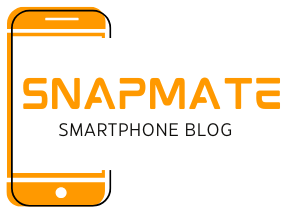Since Mint announced it would shut down earlier this year, many users are seeking alternatives. Luckily, there are multiple available. Search for apps that can connect directly with your bank accounts and automatically categorize transactions – this will save time. Rocket Money and Honeydue are designed with couples in mind, featuring bill reminders and built-in …
No matter your fitness goals and budget, there’s sure to be an app designed specifically for your goals and budget. Some of the leading health and fitness apps allow centralized tracking through HIPAA compliant backends developed by elite mobile app development services, which integrate seamlessly with various devices (wearables) and can synchronize data seamlessly. 1. …
Productivity apps help you meet deadlines, manage projects, and maintain work-life balance. No matter if you are a student, freelancer, or employee – productivity tools will enhance your workflow and boost efficiency. Google Docs for Android provides a versatile platform for instant document sharing and collaboration, and also streamlines document creation with convenient online editing …
Android Magnification gestures allow visually impaired users to zoom in on a selected part of the screen, which is a great accessibility feature. Settings > Accessibility > Magnification toggle this feature on. When enabled, triple-tap the screen to zoom in or pinch to change the zoom level. This is useful for reading small text or …
Making sure all of your apps are up to date is one of the easiest ways to get the most out of your Android apps. Updates for apps are often made available, and they not only add new features but also fix bugs and improve speed. To make sure you have the most up-to-date version, …
Keeping an eye on how much data you’re using is one of the first things you should do to better manage the data on your Android phone. Most Android phones have data tracking tools built in. Going to Settings > Network & Internet > Data Usage will get you to this page. This tells you …
Keeping your software up to date is one of the easiest and most effective ways to make your Android phone run better. Manufacturers often release updates to fix bugs, add new features, and make the system run faster. Make it a habit to regularly check for changes in your device’s settings under ‘System’ or ‘Software …
Entering Quick Settings is one of the most useful secret shortcuts on your Android device. You don’t have to scroll through a bunch of apps to change settings: just swipe down from the top of the screen to reveal the notification panel, then swipe down again to reveal the Quick Settings panel. Here you can …
Updating your software daily is one of the best ways to keep your Android phone secure. Android is updated regularly, and many of them come with security patches that fix vulnerabilities that hackers can exploit. Make sure automatic updates are turned on, or go to your settings and manually check for changes. It’s also important …
There are many things that can shorten the battery life of an Android device. The first thing you can do to make your battery last longer is to figure out what uses it up the fastest. Some of the major causes are apps that use a lot of power, location services, and screens that are …