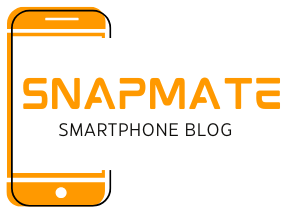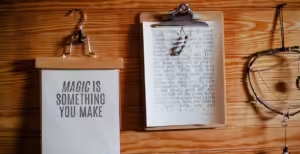Android offers many great applications – some, like Google Voice, are free; while others require subscription fees.
Solid Explorer is an impressive file explorer with many useful features without being overly complex, such as drag-and-drop controls, multi-tab support and plugin support.
Infinite Painter is an Android app designed to bring the feeling of painting directly onto a canvas as close as possible. With layers, image import, and symmetry options all in its intuitive user interface.
1. Google Voice
Google Voice provides users with one number for calling and texting; when someone calls this number, all devices linked to it ring simultaneously – from smartphones and tablets to desktop computers.
Calls and texts are routed via Google servers, while the app also provides caller ID and call blocking services. It integrates seamlessly with Google Account and offers multiple user dashboards for calls, messages, voicemails and team collaboration; however it has limited team collaboration options and external integrations; in addition, its upper limit of ten users poses some limitations on its use.
2. Solid Explorer
Solid Explorer is an advanced file manager featuring a dual pane design. It supports major network protocols including FTP, SFTP, SMB (Samba) and WebDav as well as providing file encryption with password or fingerprint protection.
Root Device Admin also gives you access to browsing system files if your device is rooted, with quick indexed searches for quick searching capabilities. In addition, it analyzes storage usage on your device and manages any files taking up unnecessary space on it.
Other features include the ability to alter sorting orders and types, galleries styles and view modes. Furthermore, it automatically categorizes photos, music and videos into sections for easy browsing.
3. Grammarly
Grammarly offers much more than your average spelling and grammar checker; it understands each individual has their own writing style and helps convey messages effectively.
Grammarly can also be tailored to your level of English proficiency and preferred dialect, providing more personalized suggestions. It can also assist with vocabulary enhancement, tone enhancement and style improvements – as well as checking for plagiarism! However, the software can sometimes be slow or take up excessive memory usage which strains devices further – expect lots of pop-up ads too!
4. Files by Google
Smartphone manufacturers are providing more storage than ever, yet many users still end up downloading media that consumes all their available space. To assist users in clearing up space more effectively, Google redesigned its Files app with an intelligent feed that recommends what files to delete or clear away.
The latest version of the app now also comes equipped with a document scanner similar to that found on Pixel devices, designed to quickly scan documents or licenses and turn them into PDFs that can then be stored into specific folders.
5. Poweramp
Poweramp is an audio player known for its exceptional audio quality and feature set. Utilizing its own decoders, Poweramp allows the app to customize an extensive list of settings.
Customizability options for this app are virtually limitless, including installing skins for the player UI and an incredible EQ with preloaded presets or the capability of creating your own personalized ones.
If you want to use Poweramp on your PC, Amiduos provides an Android emulator which makes this possible.
6. Sleep As Android
Sleep as Android goes beyond regular alarm clocks by tracking your sleeping cycle and gently awakening at an ideal moment for more pleasant mornings.
Actigraphy technology allows them to detect movement and track wakefulness times. Furthermore, openHAB integration makes this an excellent way of controlling devices like thermostats or coffee makers.
SleepTracking has helped users improve their sleeping habits and identified potential snoring problems among those unaware they were doing it. By unlocking all features available within this app, such as its smart alarm and snore recording features, users have full access to its features.
7. Spotify
Spotify is one of the largest music streaming services, providing access to a vast library of audio-based entertainment across desktop, mobile and smart devices.
This service offers both a free ad-supported mode and Premium, for $12 per month with extra features. Furthermore, its device-agnostic streaming platform enables streaming via PCs, Macs, Android smartphones/tablets/smartwatches/gaming consoles.
Sharing songs with friends is easy with a link or visual code, enabling gapless playback and crossfade settings allowing songs to seamlessly transition between one another.
8. Google Maps
Google Maps offers many features to assist users in their navigation and location searches, such as real-time traffic updates that provide users with accurate traffic reports to avoid congestion and plan the quickest routes to their desired locations.
Google Maps also features Street View, providing users with a panoramic view of streets and neighborhoods for navigation in unfamiliar areas. Additionally, this feature can track where users have parked their cars for easy retrieval later.
9. iA Writer
iA Writer is an industry-standard markdown text editor available across Windows, macOS, iOS and Android platforms.
Features to detect superfluous adjectives, weak verbs and repeated nouns are included, along with a focus mode which dims everything except your paragraph in which you’re writing.
It’s an opinionated app, making it simple and accessible whether or not you agree with all its points of view. Pricing is fair: free on the App Store with in-app purchases available for Syntax Highlighting and Workflows.
10. LivingWriter
LivingWriter makes it easy to select from pre-established templates or start from scratch in crafting your narrative, using its graphical story mapping features for greater insight into its flow.
Scrivener-like interface and integrated dark mode. Auto-saving and revision history also available.
Goal setting is one of the selling points of this program, though subscription is required. Also, some users reported difficulty bulk editing and formatting their text; nonetheless, there are other great features worth trying in this app that make it worth your while.