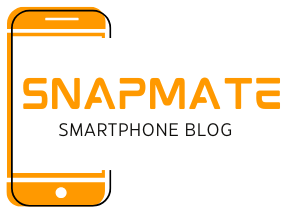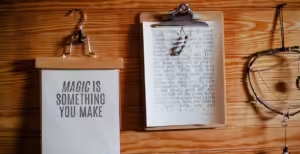There are many things that can shorten the battery life of an Android device. The first thing you can do to make your battery last longer is to figure out what uses it up the fastest. Some of the major causes are apps that use a lot of power, location services, and screens that are too bright. If you know which apps are draining your battery too quickly, you can take control and stop using your phone’s battery for no reason. You can see how much power each app or service is using by using monitoring tools in the device settings. This will help you find the apps or services that are using the most power. (Find it at Android Authority)
Adjust the brightness of the screen
It takes a lot of power to run your phone’s screen. Changing how bright your screen is can have a big effect on how long your battery lasts. A lot of people forget that leaving their computers on full brightness quickly drains the battery. If you set your phone to adaptive brightness, the screen brightness will change automatically depending on the amount of light around it. This can help save power. If you want to, you can also lower the brightness by hand to the right amount. The battery lasts longer when the light is low. (TechRadar)
Turn off any connectivity features that aren’t needed
Your Android phone or tablet is always searching for Wi-Fi networks, Bluetooth links, and mobile data signals, which can drain the battery. To save power, it’s best to turn off Wi-Fi, Bluetooth, and cell data when you’re not using them. Also, turning on Aeroplane Mode when you don’t need to connect, like when you’re flying or in a place with bad signal, stops the phone from constantly looking for a connection, which helps the battery last longer. Your phone will last longer if it doesn’t have too many services going in the background. (Lifewire)
Alter the mode to save power
Android phones have a mode called “Battery Saver” that limits tasks running in the background to save battery life. When you’re low on power but still need to use your phone for important things, this function can be very helpful. It lowers speed and limits data use in the background, which makes your phone last longer before it shuts down. You can set Battery Saver mode to turn on by itself when your battery level drops to a certain level. This gives you peace of mind when you need power right away. PCMag is the source.
Smartly handle your apps
Some apps keep running in the background even when you’re not using them, which can drain your power. Close apps that you’re not using often and check your phone’s settings to make sure apps can’t run in the background. You can also use Android’s “App Standby” feature, which makes apps that aren’t used very often less noticeable. Cutting down on energy use is also possible by getting rid of or turning off apps you don’t use often or at all. (From Tom’s Guide)
Keep your phone cool
A big thing that can shorten the life of your phone’s battery is heat. The battery dies faster when your phone gets too hot, and being in the heat for a long time can even damage the battery permanently. To keep your phone cool, don’t use it for long amounts of time in direct sunlight or hot places. Close any apps that are running on your phone or restart it to let it cool down. Getting a phone case that is made to get rid of heat may also help keep your device from getting too hot. (Found at Android Central)
Cut down on notifications and sync in the background
Notifications keep your screen on and your phone’s processor running, which both use power and drain the battery. Even though it’s important to stay linked, cutting down on notifications that aren’t necessary can really help your battery last longer. You can choose which apps send messages by going to your settings and turning off notifications for apps that aren’t as important. A lot of apps, like social media and email apps, also sync info in the background. Your power will last longer if you only sync important apps in the background. (CNET)
Stop Location Services
A lot of apps need location services, like GPS, to work right. However, leaving location services on all the time can drain your battery. A great way to save energy is to turn off location services when they’re not needed. Instead of GPS, you can use Wi-Fi or a cell network to find your position in battery-saving mode, which you can change in the location settings. You can also only let the app access your location when it’s being used. This will stop it from using your location when it’s not needed. Digital Trends is the source.
Update your software often
For the best battery life, you must keep your Android phone’s apps up to date. Updates for software often fix bugs and add features that make the battery last longer. Some updates may include new features, such as better power control or tweaks that make some apps and services use less energy. To get the most out of these improvements, always make sure that your phone has the most recent software. A device that is well taken care of works better and uses less power. It comes from ZDNet.
Switch to dark mode
If your phone has an OLED or AMOLED screen, turning it on dark mode can help the battery last longer. When these kinds of screens show black, they turn off individual pixels. This uses less power than showing brighter colours. Android’s main menu and a lot of famous apps now have a setting called “dark mode.” Dark mode not only saves battery life but also makes things easier on the eyes, especially when there isn’t much light around. (The Verge)