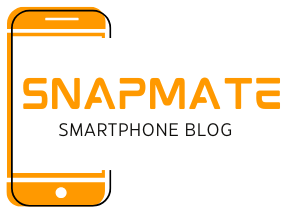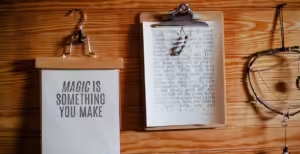Updating your software daily is one of the best ways to keep your Android phone secure. Android is updated regularly, and many of them come with security patches that fix vulnerabilities that hackers can exploit. Make sure automatic updates are turned on, or go to your settings and manually check for changes. It’s also important to keep your apps up to date, as manufacturers often patch security holes to protect users from potential threats. Norton is one such source.
Make sure your lock screen is strong
Setting up a strong lock screen security method is important to prevent people from getting into your phone without your permission. You may want to use a combination of PINs, passwords, and biometric security features (such as facial recognition or fingerprint recognition). Avoid using easily recognizable codes like “1234” or “0000.” A strong lock screen not only keeps your data safe, but it also makes it harder for malicious parties to gain access to your device if it’s lost or stolen. (Tech Radar)
Enable two-factor authentication
Your account is more secure if you use two-factor authentication (2FA). When it opens, you’ll need to enter a second form of proof along with your password. This can be a code sent to your phone or email. Email providers, social media sites, and banking apps are just a few of the popular apps and services that support 2FA. Using 2FA reduces the chance of someone getting in without your permission, even if they know your password. Kaspersky is the source.
Get apps from sources you can trust
Always get apps from reputable stores like the Google Play Store to avoid malicious software and potential security risks. While third-party app stores can have a wide variety of apps, they’re not always as secure or complete as official app stores. Before you download an app, read reviews, ratings, and comments from other users to get a sense of its trustworthiness. By taking this simple step, you can protect yourself from malware and scams. It’s from ZDNet.
Check the application’s permissions
Many applications can ask for permissions that are needed to run. Before you run an application, carefully read the permissions that the application requires. If an app asks for access to private data like your contacts or camera, but its primary purpose doesn’t require it, you may want to think twice before installing the app. Your settings let you manage app permissions to limit who can see certain information or features, making your phone more secure. (Found on Android Central)
When using public Wi-Fi, use a VPN
When you connect to a public Wi-Fi network, cybercriminals can gain access to your data. When you use a virtual private network (VPN), your internet traffic is encrypted. This makes it difficult for others to get their hands on your data. A VPN also hides your IP address, allowing you to browse the internet without being tracked. Find a VPN service you can trust and use it when you’re connected to an open network, such as a coffee shop, airport, or hotel network. PCMag is the source.
Beware of phishing scams
Phishing scams try to trick you into giving up private information, such as passwords or banking information, by posing as a legitimate company. People can fall for these scams via email, text, or phone call. Always make sure that a request for personal information is genuine and never click on a link that looks sketchy. If there’s a problem, it’s better to contact the company through official channels than to respond to someone’s unsolicited message. (lifeline)
Check built-in security features
Many Android phones have built-in security features to keep your data safe. Some apps, such as Google Play Protect, can scan your device for malware and dangerous apps. Another app, Find My Device, can help you locate a lost or stolen phone. Additionally, you can set up remote wiping to delete files if needed. Learn how to use these features and enable them to make your gadget as secure as possible. (edge)
Don’t root your device
Rooting your Android phone gives you access to more features and customization options, but it also exposes your phone to significant security risks. When a device is rooted, it loses some of its built-in security features, making it more vulnerable to malware and unauthorized access.