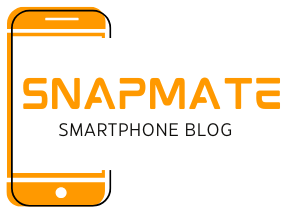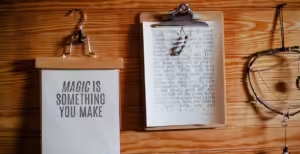In a world where everything happens at lightning speed, having a fast Android phone is crucial. Whether you’re navigating through your daily tasks or indulging in intense gaming sessions, a sluggish phone can be a real buzzkill. But fear not! This post is here to help you transform your Android device from a snail to a cheetah. Here’s what you’re about to discover.
We’ll explore the reasons why your phone might be slowing down, practical steps to boost its performance, and tips to maintain that speed over time. By the end of this guide, you’ll have a snappy Android phone that can keep up with your busy lifestyle.
Understanding the Factors That Slow Down Your Android Phone
To fix a problem, it’s crucial to first understand what’s causing it. Your Android phone can slow down for several reasons. One of the most common culprits is limited storage space. When your phone’s storage is almost full, it has less room to store temporary files and perform basic operations efficiently.
Another factor is RAM usage. RAM is the memory your phone uses to run apps. If too many apps are open or actively running in the background, your device might struggle to keep up. Background apps can also drain your battery and use up your data.
Outdated software is another common cause of a slow Android phone. Manufacturers regularly release software updates to improve performance, fix bugs, and enhance security. If you’re not updating your phone’s software, you might miss out on these improvements.
Practical Steps to Speed Up Your Android Phone
Now that we know what might be causing the slowdown, let’s look at how you can speed up your Android phone. These practical steps are easy to follow and can make a significant difference in your phone’s performance.
Clearing Cache and Unnecessary Data
Cache files are temporary files created by apps to speed up their processes. While they’re useful, they can accumulate over time and take up valuable storage space. To clear your cache, head to your phone’s settings and find the storage menu. From here, you can clear cached data for individual apps or all at once.
Unnecessary data, like unused apps or duplicate photos, can also slow down your phone. Regularly go through your apps and delete the ones you no longer use. You can also use built-in tools or third-party apps to help identify and delete unnecessary files.
Managing Your Apps and Storage
Effective app management is key to keeping your phone running smoothly. Disable or uninstall apps that you rarely use. This not only frees up storage but also prevents them from running in the background and consuming resources.
Consider using cloud storage services to store photos, videos, and other large files. This will free up space on your device without losing access to your important files. Remember, a lighter phone is a faster phone.
Optimizing Your Phone’s Performance Settings
Your phone comes with built-in performance settings that can help boost its speed. Start by adjusting your animation scales. Reducing animations can make your device feel snappier. Go to Developer Options in your settings to adjust these scales.
Another setting to consider is your power mode. While power-saving modes extend battery life, they can also throttle performance. Switch to a high-performance or balanced mode when you need extra speed.
Updating Your Phone’s Software
Keeping your software up-to-date is one of the easiest ways to ensure optimal performance. Software updates often include bug fixes, performance improvements, and new features that can enhance your user experience.
Check for updates in your phone’s settings under the system or software update menu. If an update is available, make sure your phone is charged or plugged in, and download it over Wi-Fi to avoid using up your data.
Utilizing Third-party Apps for Optimization
There are several apps available that can help optimize your Android phone’s performance. These apps can clean up junk files, manage background processes, and even boost your battery life. Look for apps with good reviews and a user-friendly interface.
Popular optimization apps include CCleaner, SD Maid, and Files by Google. These apps offer various features, from clearing cache to managing apps, that can help speed up your device.
Tips for Maintaining Your Phone’s Speed Over Time
Once you’ve sped up your phone, you’ll want to keep it that way. Regular maintenance is key to maintaining a fast Android phone. Develop a habit of clearing cache and unnecessary data periodically.
Keep an eye on your storage and RAM usage. If you notice your device slowing down, check if you have too many apps running. Make it a practice to close apps when you’re done using them.
Finally, be mindful of app permissions. Some apps request access to resources they don’t need. By managing permissions, you can prevent apps from using resources unnecessarily.
The Impact of a Fast Android Phone on Daily Use and Gaming Experience
A fast Android phone can significantly enhance your daily life and gaming experience. Imagine seamlessly switching between apps without any lag or playing your favorite games with smooth graphics and no stutters. That’s the difference a fast phone can make.
Efficient performance allows you to complete tasks quickly and enjoy downtime without frustration. Your phone becomes a reliable companion in both productivity and entertainment, adapting to your needs effortlessly.
Fast performance also ensures that your phone can handle future updates and new apps, keeping your tech experience fresh and exciting.
Conclusion
Speeding up your Android phone doesn’t have to be a daunting task. By understanding the factors that slow it down and following these practical steps, you can enjoy a fast, efficient device. Remember to maintain regular upkeep to preserve this newfound speed.
We hope these tips help you get the most out of your Android phone. Feel free to share your experiences and additional tips with us. Your insights could help others in our tech community.
For more in-depth articles and resources, check out our blog. Stay tuned for more tips on optimizing your tech experience!